FAQ Topics
- Books & Materials (17)
- Borrowing (21)
- Branches (2)
- Computers/Equipment (3)
- CZU Fire (1)
- Donations (2)
- Fines (2)
- Friends of the Library (1)
- Inter-library Loan (2)
- Lendable Tech (2)
- Library Cards (2)
- Library Holds (2)
- Library Policies (12)
- Library Programs (1)
- Local History (2)
- Lucky Day Collection (1)
- My Account (9)
- Online Catalog (2)
- Printing/Scanning/Copying (2)
- Recommended Online Resources - Other agencies (1)
- Reserve items limit (1)
- Services (1)
- Tech Support (3)
- Website (2)
Q. Is there a way to see a list of everything that I've ever checked out?
ANSWER Last Updated: Oct 05, 2018 Views: 780
There is a way to save your borrowing history, however you will need to turn on this feature in your MY
ACCOUNT settings and then the system will record and remember everything you've checked out from this
point going forward.
This is how you can turn on the preference to maintain your reading/borrowing history:
- Log in to MY ACCOUNT using your library card no. and PIN (username and password)
- Click on your name on the left side of the page to expand menu options
- Click on Contact Information & Preferences
- Scroll down to the Preferences subheading
- Click the box for Maintain Reading History (You will see a warning message about the possibility that this info may be accessed by law enforcement; i.e. maintaining your reading history means this info will be stored on an a server, whereas without this box clicked, this info is not saved.) Agreeing to this message means reading history WILL be maintained. It is of course up to you whether having access to this stored information is worth the risk to your personal privacy.
- Click Submit Change Request
- Henceforth your borrowing history will appear as a new link on the left side of your MY ACCOUNT page. The link will be labeled Reading History.
Tutorial #1: My Account Login and Account Preferences also demonstrates how to maintain your reading list (this section is at approximately 3 minutes and 25 seconds into the video).
If you are just trying to remember a book you checked out in the past, perhaps our reference crew can help you find it in the catalog. Sometimes describing the item for someone on our reference team can help us locate it--even if you don't remember the title or author.
You can always call Telephone Information at 831-427-7713, or email us and we will be happy to help.
Topics
Was this helpful? 1 0