FAQ Topics
- Books & Materials (17)
- Borrowing (21)
- Branches (2)
- Computers/Equipment (3)
- CZU Fire (1)
- Donations (2)
- Fines (2)
- Friends of the Library (1)
- Inter-library Loan (2)
- Lendable Tech (2)
- Library Cards (2)
- Library Holds (2)
- Library Policies (12)
- Library Programs (1)
- Local History (2)
- Lucky Day Collection (1)
- My Account (9)
- Online Catalog (2)
- Printing/Scanning/Copying (2)
- Recommended Online Resources - Other agencies (1)
- Reserve items limit (1)
- Services (1)
- Tech Support (3)
- Website (2)
Q. How-to Renew Online with Polaris Catalog
ANSWER Last Updated: Jun 23, 2022 Views: 213
ANSWER
Last Updated: Jun 23, 2022 Views: 213
ANSWER
Last Updated: Jun 23, 2022 Views: 213
Library staff are very interested in helping patrons learn how to navigate their online accounts.
From the library website, select My Account (orange box in the upper right corner)
- Enter all the digits of the Barcode on your library card (or your Username)
- Enter your password (typically set as the 4-digit portion of your phone number)
Once in your online account, look to the left-hand side dashboard under My Account and select Items Out. The options for renewal include:
- Placing a check mark in the box to the left of an item (items without a box are not eligible for renewal) and select Renew Selected Items (light blue box located at base of page).
OR
- Select Renew All Items (light blue box located at base of page).
Included, please find a link to a YouTube tutorial as well, Tutorial #2: Managing My Account
Topics
Was this helpful? 0 0